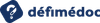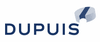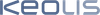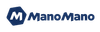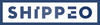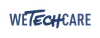PHP Framework Use a PHP framework to develop a web application
Good to know
Training goal
This course provides participants with the skills they need to develop a web application using a php framework.
In detail:
- Analysing the customer's needs by defining the objectives of the web application, identifying its functionalities and the profile of the end users
- Set up the PHP framework best suited to the web application
- Create a basic project using the tools provided by the selected framework and configure its development environment
- Manage project dependencies by installing the necessary modules
- Organise the architecture Implement operations adapted to the needs of the customer and users using the CRUDure functions of the web application project using the MVC model
- Secure the web application by implementing authentication functions
- Create dynamic web pages using a template engine
- Developing responsive web pages accessible to all
- Test the application's functionality using all the actions available on the interface
Detailed contents
The content is updated regularly. The course takes the form of a web application project created by each participant. Practical work is carried out throughout the course, gradually leading participants to correct their mistakes. The emphasis is on good practice.
Certification test
To register for the certification tests, candidates must have completed the KNPLabs training programme. They must submit a request via the contact page on our website or by e-mail to certification@knplabs.com and provide the following items: Valid proof of identity, ✓ copy of identity card (both sides) ✓ Or copy of passport ✓ Or copy of residence permit Their telephone number, postal address and email address.
Assessment methods
An oral test before a professional jury based on the specifications of a real or fictitious client. The candidate presents a web application development project using a PHP framework.
Course materials provided
The trainer will distribute the training materials in electronic format at the end of the course.
In addition, the work carried out over the 5 days will result in the creation of a step-by-step versioned web application. Each participant is invited to keep the training project code on their computer, which they will have written themselves with the help of the trainer, as this code can be used as a technical basis for future projects.
Target audience and prerequisites
The course is aimed at candidates who are professionals in development and/or digital marketing, with prior experience in object-oriented PHP development and in the use of relational databases.
In order to benefit fully from the course, participants must have previous professional experience in the following areas:
- object-oriented PHP development
- using a relational database**.
Participants must have a computer with admin rights, enabling them to carry out the exercises proposed throughout the course, with a LAMP environment preferably including the following elements:
- An Internet connection enabling installation of PHP extensions and packages from packagist and working with ease (if training outside our premises)
- A familiar IDE (PHPStorm, SublimeText, VSCode, etc.)
- A UNIX shell
- A currently supported version of PHP (https://www.php.net/supported-versions.php)
- Git installed (useful for composer dependencies)
- One MySql/MariaDB server per person
- Administrator rights on the machine
It is advisable to allow participants to use a text editor with which they feel most comfortable in order to concentrate as much as possible on the training. **It is not necessary to install Symfony, as this will be covered during the course **.
More generally, if the training takes place on the customer's premises, a room that can accommodate all the participants and the trainer must be reserved for the entire duration of the training. A presentation screen (projector or large flat-screen television) must be available in this room to enable participants to view the trainer's screen. A flipchart or erasable board and an internet connection would also be appreciated.
Training course
Presentation
History
Installation
MVC Pattern
Introduction to Composer
Basic principles
Routing
Controller
PDO connection
Settings
Twig
Displaying a simple model
CSS
Responsive design
Web accessibility
Legacy
Services
Introduction
Dependency injection
Service definition
Autowiring
Forms
Installation
Types of forms
Construction forms
Rendering forms
Form validation
Doctrine
Installation
Create an entity class
Mapping
Migration
Persistence of an object in the database
Updating an object
Deleting an object
Relationships / Associations
Querying an object
Security
Introduction to RGPD rules
The User
The Firewall
User authentication
Logging off
Recover current user
Access control
Server configuration
Web server installation
Database installation
Configuring the environment
Automated deployment